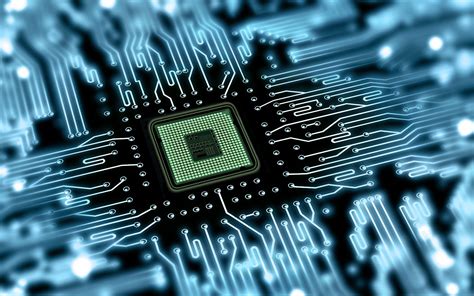
Course Number: 20
Contact Hours per Week: 4T
Number of Credits: 4
Number of Contact Hours: 64 Hrs.
Course Evaluation: Internal – 20 Marks + External – 80 Marks
Objective
• To understand internals of Microprocessor.
• To learn architecture of 8085 Microprocessor
• To learn instruction set of 8085 Microprocessor
• To learn how to program a Microprocessor
Prerequisites
• Basic knowledge of Computer
- Teacher: Archana C

